Duplicate File Finder for Mac: Which One to Choose?
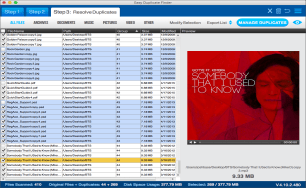 When it comes to finding a duplicate file finder, Mac users have several apps to choose from. All these apps serve one purpose, but they have differences in features, interface, ease of use and purpose. So, how do you choose the right duplicate finder for Mac?
When it comes to finding a duplicate file finder, Mac users have several apps to choose from. All these apps serve one purpose, but they have differences in features, interface, ease of use and purpose. So, how do you choose the right duplicate finder for Mac?
The first thing you need to do when you are checking out different options is to decide what sort of a duplicate finder you need. Do you need an app to find all types of duplicates on your Mac? Or are you looking for a duplicate finder for photos or songs? When you know what you want from a duplicate file finder Mac edition, you can start looking at different apps.
Let's say you are looking for a general duplicate finder that can identify and delete duplicate files of all file types. This includes duplicate documents, images, music files, videos, and Mac Mail emails. Also you want the app to give you 100% accurate results. If that's what you are looking for, then the duplicate file finder Mac app you choose should meet the following criteria:
- have an intuitive interface and be easy to use
- include various file comparison methods and be able to find duplicates by content
- have a fast scan engine
- allow you to preview files before you delete them
- integrate with iTunes and iPhoto and delete duplicates from these libraries
- show how much space each duplicate occupies
This is the bare minimum a good Mac app for finding duplicate files should have. If it doesn't, then deleting duplicates will not be as straightforward as it should be. Plus if the program doesn't have an algorithm that can compare files by their content, there's always a risk that you will delete files that are not 100% identical.
If you use iTunes and iPhoto, then you should consider getting a duplicate finder that can integrate with these media libraries and delete duplicates from them. Even though Apple replaced iPhoto with Photos app, a duplicate finder that supports both is the best option.
When looking for a reliable duplicate file finder, Mac users should not be discouraged by what seems to be a more limited choice than Windows users have. There are plenty of great apps that work on Mac as well as on PC, so you can always find one that suits you best.