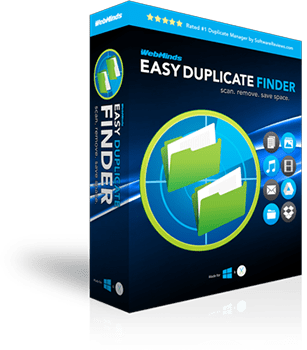
Reclaim wasted disk space on your HDD, SSD or in the Cloud and speed up your computer by removing duplicate files today. Easy Duplicate Finder™ is a powerful app that uses smart technology to identify all kinds of duplicate files. It's super simple drag-and-drop interface and intuitive scan modes make removing identical files a breeze!
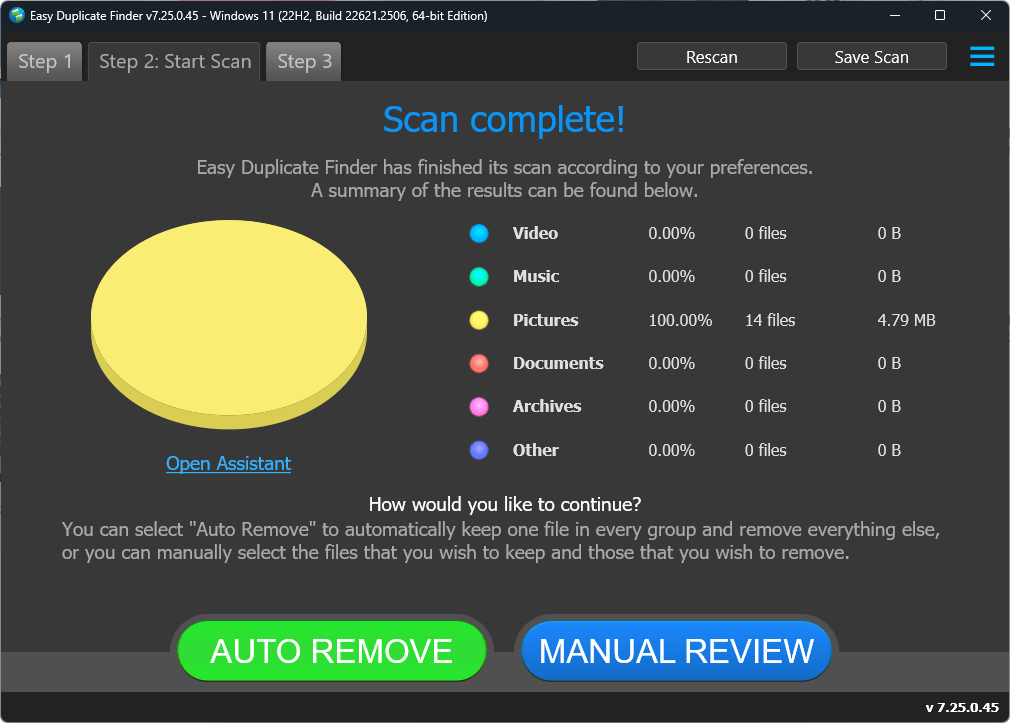
Start the Scan: Get started by selecting from a dozen scan modes or use the “Wizard” for a more guided experience. Finds duplicate files in flash!
Review Results: Our smart technology only selects true duplicates for removal. It goes beyond just looking at file names and extensions.
Delete Duplicate Files: Select the duplicate files you want to remove and delete them all in one go. Now you’re ready to enjoy a faster, more organized computer!